Account Manager Setup Instructions
1) Visit the Cerritos Center Event Page.
2) Click “Sign In” in the upper-right corner of the page.

3) Click “Forgot Password” to reset your password.
-
Have an existing Ticketmaster account? You can use the same credentials to log into Account Manager, as long as the email used for Ticketmaster is the same email used for your previous Cerritos Center account. If they’re different, you’ll need to proceed with resetting your password using your Cerritos Center account email address.
-
Have never created an account for Cerritos or Ticketmaster? No problem! Simply select “Sign Up” instead of “Forgot Password” and create an account.

4) Enter the primary email address used for your previous Cerritos Center account and press Next.

5) When prompted to receive the one-time code via phone or email, select “Send me an email” and press Next.

6) Once you enter the one-time code and navigate to the next page, create a new password and press Reset Password.
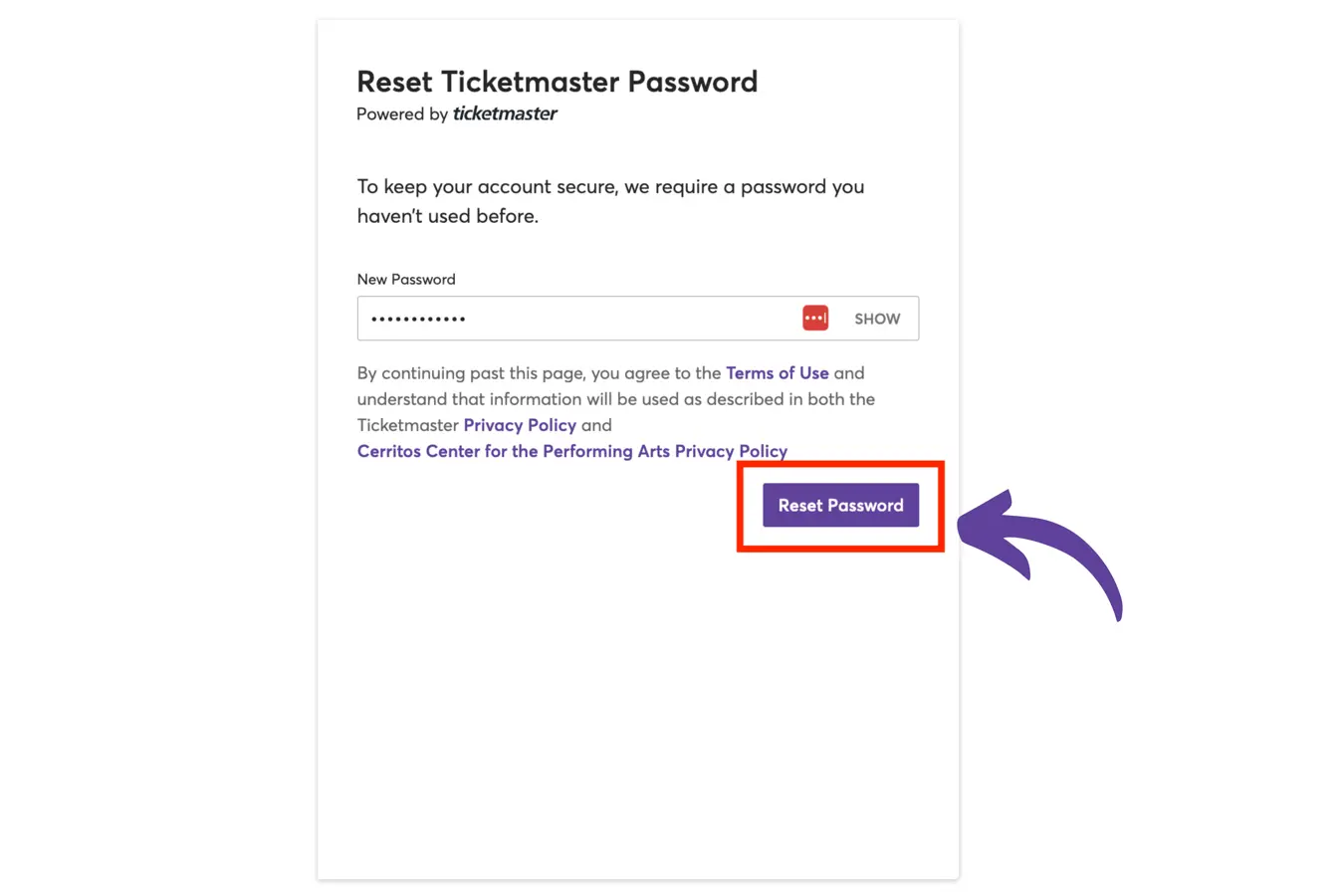
7) Once logged in, go to My Events in the navigation menu. Here, you can view your tickets to all upcoming Cerritos Center events.

Contact Us
Cerritos Center for the Performing Arts
18000 Park Plaza Drive
Cerritos, CA 90703
Phone: 562-916-8510
General Contact Form
Box Office:
562-916-8500
Box Office Contact Form
